FiveM offers an incredible platform for creating custom multiplayer experiences in GTA V, and one way to enhance these experiences is through the use of emotes and animations. The Simple Animations Emote Panel allows players to perform a variety of actions, enhancing roleplay and interaction. This guide will walk you through everything you need to know about setting up, configuring, and optimizing the Simple Animations Emote Panel for your FiveM server.
After installation, configure the emote options to match your server’s requirements. This includes setting up categories, customizing available emotes, and adjusting settings such as key bindings and UI placement.
Organize emotes into categories to make them easier for players to find and use. Categories can include actions like dancing, greetings, sports, and more, enhancing the usability and player experience.
To maximize functionality, integrate the emote panel script with other systems on your server, such as roleplay mechanics, jobs, and inventory systems. This integration ensures a cohesive and immersive gameplay experience.
Eigenschaften
- Offene Quelle
- Personalisierung
- Maintained.
- Settings page.
- Favorite anims.
- Extended config.
- Simple to add animations.
- Am besten für Fivem-Server
Vorschau Video:
Brauchen Sie Hilfe?
Wenn Sie andere Fragen oder Probleme im Zusammenhang mit diesem Produkt haben, können Sie uns kontaktieren. Wenn Sie mehr über dieses Skript erfahren möchten, besuchen Sie Fivem-Skripte
Besuchen Sie uns, wenn Sie etwas zu diesem Thema suchen RedM-Skript
Kontakt und Rückmeldung

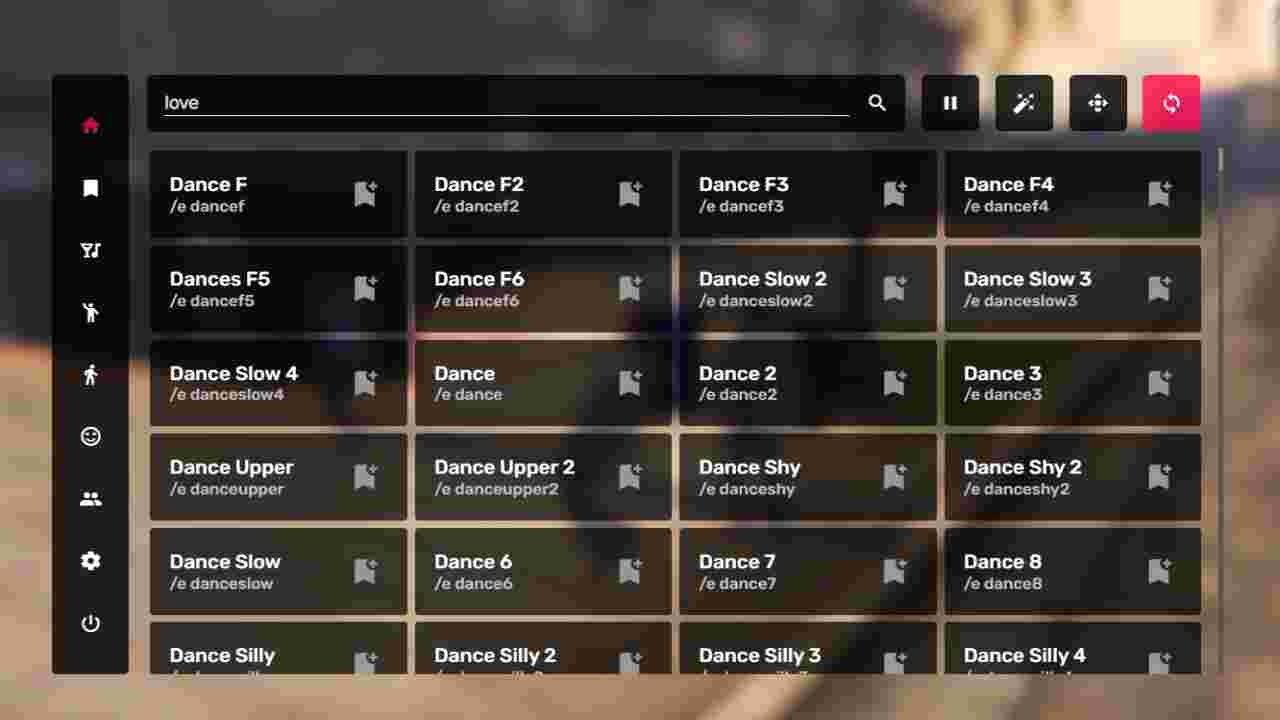
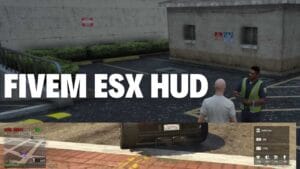



Rezensionen
Es gibt noch keine Rezensionen.