Welcome to Our FiveM Weapon Box
Welcome to the comprehensive FiveM Weapon Box handbook, where you will discover the keys to effectively and precisely storing and controlling your arsenal. This article will provide you all the information you need, whether you’re a seasoned player or brand-new to FiveM, to make sure your armament is always prepared for action. Together, let’s explore the realm of FiveM Weapon Box, from comprehending the fundamentals to optimizing storage capacity.
Learn how to easily access and utilize FiveM’s Weapon Box. This section will walk you through the procedure step-by-step, regardless of whether it’s accessible through a command interface or at a specific in-game location. Discover how to manage your inventory, add and remove weapons, and alter your loadout with ease.
Organize your weapons efficiently in the Weapon Box to maximize the space available to you. To make choosing weapons during gameplay easier, learn how to group weapons according to type, rarity, or function. You’ll be ready for any eventuality in the FiveM virtual world if your inventory is kept in order.
Vorschaubild:

Eigenschaften
- Offene Quelle
- Personalisierung
- Vollständig Optimiert
- Einfach bearbeiten
- Fully configurable
- locations
- Random weapons
- on item use
- Modern UI
- Requirements: es_extended cd_drawtextui mythic_notify
- Möglichkeiten für Rollenspiele
- Am besten für Fivem-Server
Vorschau Video:
Brauchen Sie Hilfe?
Wenn Sie andere Fragen oder Probleme im Zusammenhang mit diesem Produkt haben, können Sie uns kontaktieren. Wenn Sie mehr über dieses Skript erfahren möchten, besuchen Sie Fivem-Skripte
Besuchen Sie uns, wenn Sie etwas zu diesem Thema suchen RedM-Skript
Kontakt und Rückmeldung

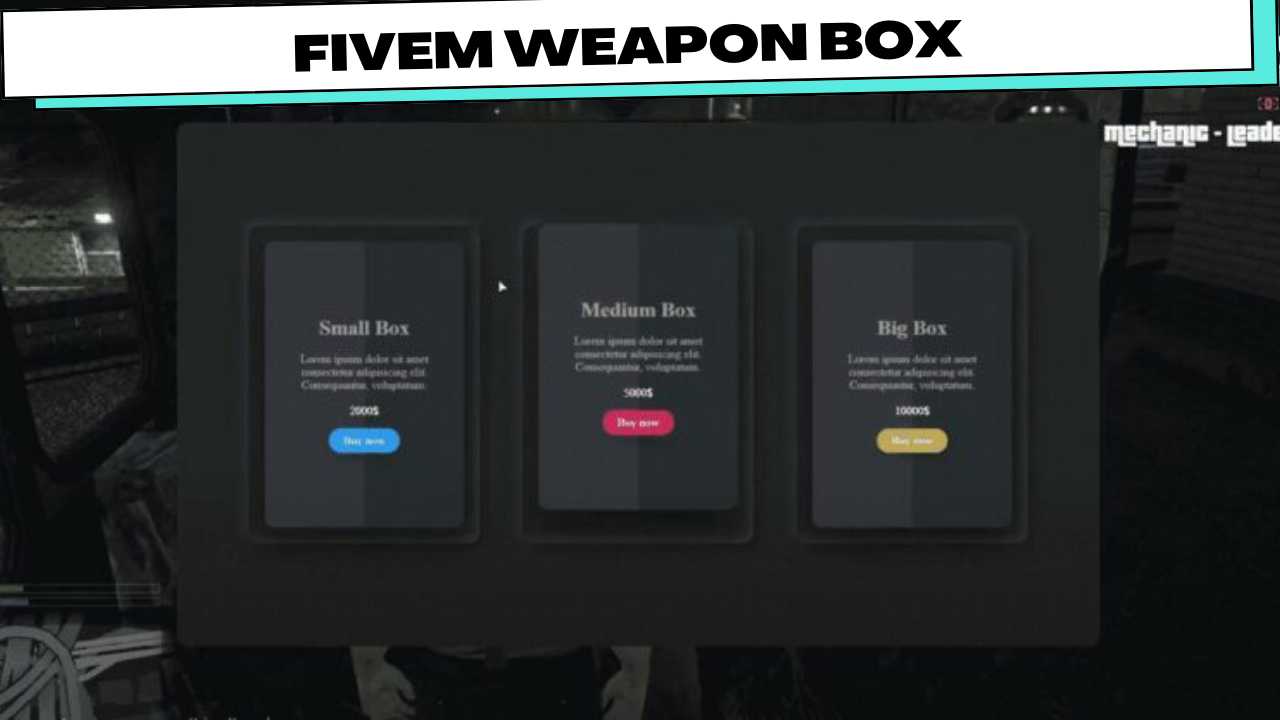
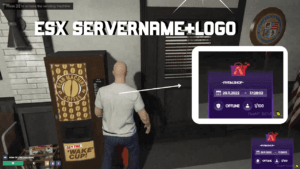



Rezensionen
Es gibt noch keine Rezensionen.