In the immersive world of FiveM, establishing a unique visual identity for your server is crucial. One effective way to achieve this is by incorporating a custom logo watermark. This guide will walk you through the process of creating, setting up, and customizing a FiveM logo watermark to make your server stand out. Whether you’re a novice or a seasoned server owner, our detailed instructions will help you enhance your server’s branding.
What Is Logo Watermark?
Logo Watermark is a ridiculously easy script that I was requested to make and couldn’t fathom charging for so here it is for free. All this does is simply draw a logo over your screen (similar to a watermark). I also added a simple fade-in/fade-out animation when opening and closing your map. If there is actual interest in this I will update it and add a toggle watermark command that will have the option to be permission-based. Otherwise, enjoy!
How To Change Logo
- Simply navigate to the
imgfolder and change the logo to your own - YOU MUST NAME THE IMAGE
logo.pngOR IT WILL NOT WORK - Please for the love of god read the above line
How Can I Change The Position, Size, ETC..
- Edit the
style.csslocated in thehtmlfolder - I will not provide support for any edits made to the files.
Vorschau Video:
Brauchen Sie Hilfe?
Wenn Sie andere Fragen oder Probleme im Zusammenhang mit diesem Produkt haben, können Sie uns kontaktieren. Wenn Sie mehr über dieses Skript erfahren möchten, besuchen Sie Fivem-Skripte
Besuchen Sie uns, wenn Sie etwas zu diesem Thema suchen RedM-Skript
Kontakt und Rückmeldung





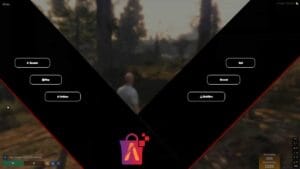
Bewertungen
Es sind noch keine Bewertungen vorhanden.