Welcome to Our boost fivem fps
Are you having trouble playing FiveM at a low frame rate? Playing choppy games shouldn’t ruin your experience! We’ll go over ten useful strategies in this tutorial to increase your FiveM FPS and performance, guaranteeing fluid gameplay and engaging gaming experiences.
Changing your graphics settings in FiveM is one of the best ways to increase FPS. Reducing render distance, turning off superfluous visual effects, and lowering graphics quality can all greatly increase speed without compromising visual integrity.
Examine settings in the FiveM settings menu to maximize game performance. Changing texture quality, shadow quality, and anti-aliasing settings, for example, can boost FPS without detracting from the gameplay experience.
FPS can be greatly increased by lowering your screen resolution, especially on less powerful devices. Try out various resolutions to determine the best ratio between visual quality and performance.
Improve the performance of your system by upgrading RAM, CPU, or GPU if you’re still not getting the desired frame rate after optimizing. Purchasing modern hardware can greatly enhance FiveM’s gaming experience.
While you’re gaming, pay attention to your system’s temperature and performance indicators. To maintain peak performance and avoid overheating, use monitoring software to keep an eye on the temperatures, use, and clock rates of your CPU and GPU.
Preview image:

Características
- Open Source
- Customization
- This Ultimate FPS Booster For High Servers on fivem
- That Script Can Optimize Your (Server/Client) Side
- Fixed All Textures From Bugs Map
- Fps Boost : At least +30 , Maximum +60
¿Necesita ayuda?
Si tiene cualquier otra pregunta o problema relacionado con este producto, puede ponerse en contacto con nosotros. Si desea más información sobre este script, visite Guiones de Fivem
Visit if you’re looking for anything regarding this Script RedM
Póngase en contacto con nosotros y Comentarios




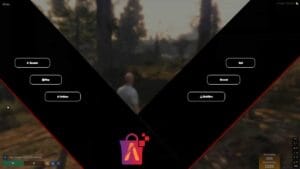

Reseñas
Aún no hay opiniones.