Welcome to the ultimate guide on leveraging Fivem Notify UI, Progressbar UI, and Admin Announcement System to optimize your server management experience. In this article, we delve deep into the functionalities and benefits of these tools, exploring their potential to enhance communication, engagement, and overall user satisfaction. Whether you’re a seasoned server owner or just stepping into the world of server management, this guide will equip you with valuable insights and practical strategies to elevate your server to new heights.
Progressbar UI serves as a visual indicator of progress or completion within your server, offering users a clear understanding of their current status. Whether tracking mission objectives, resource gathering, or player achievements, Progressbar UI adds depth and immersion to the gaming experience.
Características
- Open Source
- Staff Permissions
- Customization
- Supports all version of ESX and QB
- Full Optimized
- Auto Announce System , You can change timer
- Easy Edit
- Roleplay opportunities
- Best For Fivem Servers
- 0.0ms (CPU) FPS Friendly.
Preview Video:
Here are some of the benefits of using:
Fivem Notify UI
- Improves player communication and awareness.
- Enhances server immersion and engagement.
- Provides a clear and consistent way to deliver information.
Progressbar UI
- Provides clear visual feedback to players.
- Increases immersion and engagement in activities.
- Helps players manage their time and actions effectively.
Admin Announcement System
- Enables admins to effectively communicate with players.
- Useful for server updates, rule enforcement, event announcements.
- Maintains server order and provides clear instructions.
¿Necesita ayuda?
Si tiene cualquier otra pregunta o problema relacionado con este producto, puede ponerse en contacto con nosotros. Si desea más información sobre este script, visite Guiones de Fivem
Visítenos si busca algo relacionado con este tema Script RedM
Póngase en contacto con nosotros y Comentarios

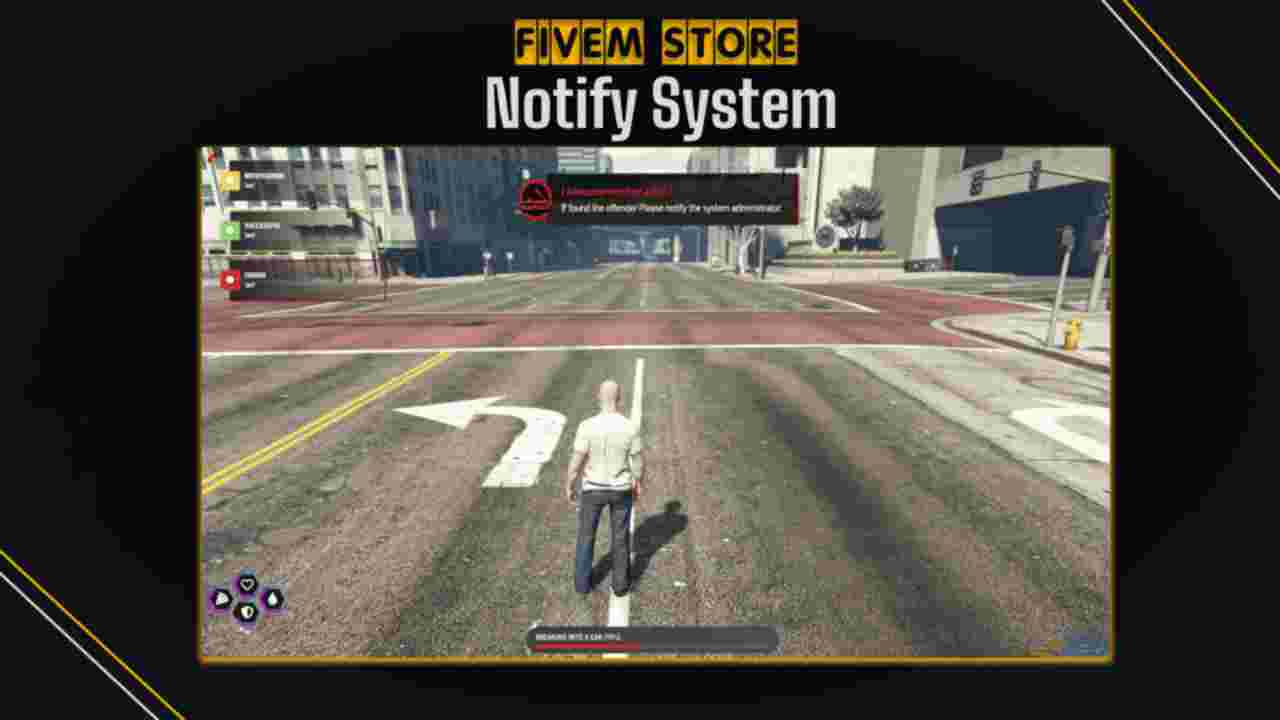




Valoraciones
No hay valoraciones aún.