FiveM servers thrive on interaction, and voice communication is vital for immersive roleplay. A FiveM Voice UI Script revolutionizes how players communicate by providing a clear and functional interface. Let’s explore its features, benefits, and how to set it up for your server.
A FiveM Voice UI Script is a user interface overlay that visually represents voice activity in the game. It shows which players are speaking and their volume levels, making communication seamless and intuitive for everyone on the server.
Speaker Identification: Displays the name or ID of the active speaker.
Volume Indicators: Visual bars to show voice intensity.
Customizable UI: Adjust colors, sizes, and positions to fit your server’s theme.
Mute Indicators: Show muted or inactive players for better communication management.
Disfruta del juego.
Vista previa del vídeo:
Benefits
- A Voice UI script isn’t just a functional addition; it’s a game-changer for roleplay. Players can identify speakers during tense roleplay scenes, fostering better collaboration and storytelling. Additionally, it streamlines moderation by making disruptive players easily identifiable.
¿Necesita ayuda?
Si tiene cualquier otra pregunta o problema relacionado con este producto, puede ponerse en contacto con nosotros. Si desea más información sobre este script, visite Guiones de Fivem
Visítenos si busca algo relacionado con este tema Script RedM
Póngase en contacto con nosotros y Comentarios

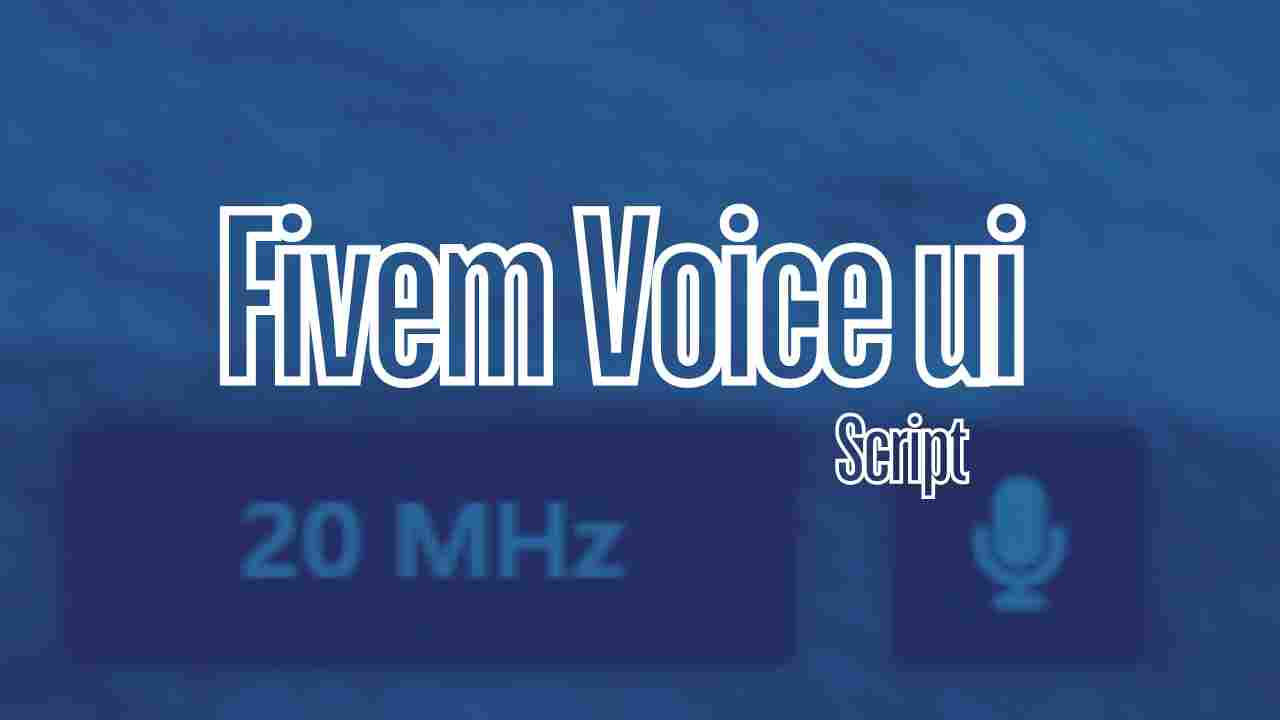




Valoraciones
No hay valoraciones aún.