FiveM has revolutionized the GTA V modding community, offering endless customization and gameplay options. One way to elevate your FiveM experience is by using a gamepad script. This guide will walk you through everything you need to know about FiveM gamepad scripts, from installation and configuration to troubleshooting and advanced features.
Not all gamepads are created equal. When selecting a gamepad for FiveM, consider factors such as compatibility, ergonomics, and additional features like haptic feedback and programmable buttons. Popular choices include the Xbox One Controller, DualShock 4, and various Logitech models.
Maintaining your gamepad script involves regularly checking for updates and applying patches to fix bugs and improve functionality.
Many players use multiple mods in FiveM. Ensure that your gamepad script is compatible with other mods to avoid conflicts and crashes.
As technology advances, gamepad scripts for FiveM are likely to become more sophisticated, offering even greater customization and functionality. Stay updated with the latest trends to keep your gaming experience at its peak.
Características
- Open Source
- Customization
- Easy adjustable config.
- Fully optimized.
- Responsive Design.
- Both ESX and QBCore compatible.
- The games in the store are web games that resemble the real.
- Resmon is 0ms.
- Best For Fivem Servers
Preview Video:
¿Necesita ayuda?
Si tiene cualquier otra pregunta o problema relacionado con este producto, puede ponerse en contacto con nosotros. Si desea más información sobre este script, visite Guiones de Fivem
Visítenos si busca algo relacionado con este tema Script RedM
Póngase en contacto con nosotros y Comentarios



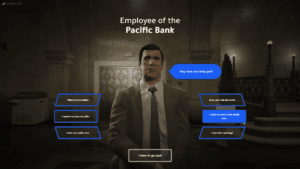

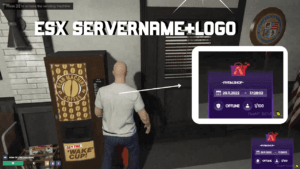
Reseñas
Aún no hay opiniones.