FiveM has become one of the most popular platforms for multiplayer mods and custom servers in GTA V. One of the standout features of FiveM is the ability to create custom cutscenes, offering a cinematic experience for roleplayers. In this article, we’ll explore how to use the FiveM Cutscene Menu to enhance your gaming experience, provide you with tips, and show you how to create professional-quality cutscenes in GTA V.
The FiveM Cutscene Menu is a powerful tool that allows server administrators to create and manage cinematic sequences within the game. This tool can be used to enhance roleplaying scenarios, introduce storylines, or simply add dramatic flair to any situation. The menu provides a user-friendly interface where you can trigger cutscenes, adjust camera angles, control character animations, and more, all without leaving the game.
Eigenschaften
- Offene Quelle
- Personalisierung
- Accessible config file
- STANDALONE : this means that you don’t need any dependencies to start this script on your server
- Easy to use
- Vollständig Optimiert
- Am besten für Fivem-Server
Enjoy the game.
Preview Video:
Brauchen Sie Hilfe?
Wenn Sie andere Fragen oder Probleme im Zusammenhang mit diesem Produkt haben, können Sie uns kontaktieren. Wenn Sie mehr über dieses Skript erfahren möchten, besuchen Sie Fivem-Skripte
Besuchen Sie uns, wenn Sie etwas zu diesem Thema suchen RedM-Skript
Kontakt und Rückmeldung

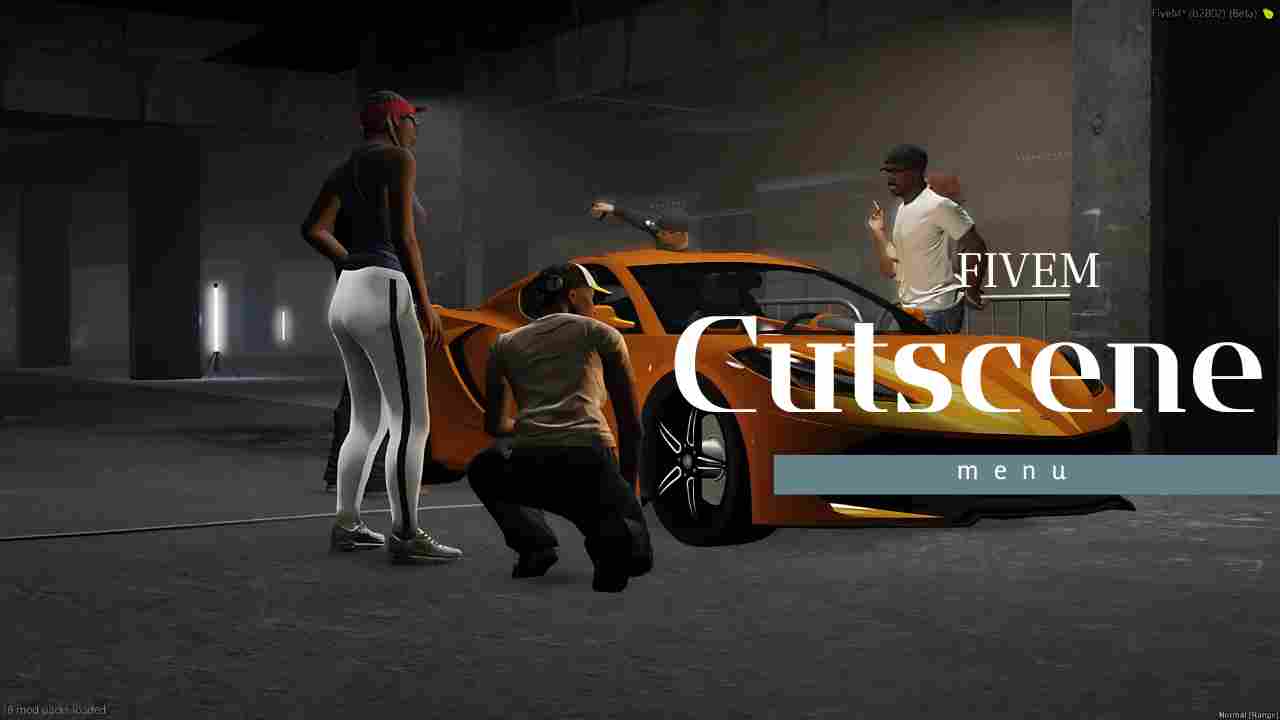


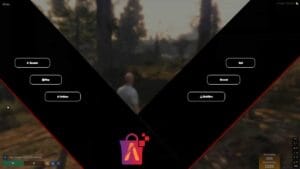

Rezensionen
Es gibt noch keine Rezensionen.