A FiveM Custom Camera is a script or mod that allows players to control camera angles, zoom levels, and movement within the game. This tool enhances the visual experience, enabling cinematic shots, better gameplay perspectives, and unique server features such as film modes or photography options.
Players can switch between first-person, third-person, and free-camera modes, offering complete control over the viewpoint.
Características
- Easy to Use: Activate the custom camera with a straightforward chat command “/bdy.” Toggle it on and off.
- Smooth Movement: Experience better camera movement with customizable sensitivity settings inside client.lua.
- Better to Drive: The driving experience is enhanced while using the resource.
How to Use:
- Install MFPD-CustomCamera and add to your resources folder:
- add “ensure MFPD-CustomCamera” in your server.cfg
- Type “/bdy” in the chat to enable the custom camera, and ” /bdy ” again to disable it.
- Configuration: It’s possible to mess around some settings but only if you know what you’re doing.
Disfruta del juego.
Vista previa del vídeo:
¿Necesita ayuda?
Si tiene cualquier otra pregunta o problema relacionado con este producto, puede ponerse en contacto con nosotros. Si desea más información sobre este script, visite Guiones de Fivem
Visítenos si busca algo relacionado con este tema Script RedM
Póngase en contacto con nosotros y Comentarios



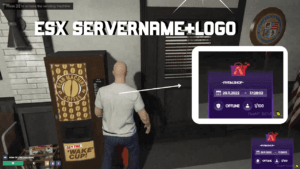


Valoraciones
No hay valoraciones aún.