The QBCore ProgressBar is a dynamic user interface feature that visually represents the progress of an in-game action. Whether you’re locking a door, crafting an item, or completing a job task, the ProgressBar enhances gameplay by providing real-time feedback to players.
The ProgressBar displays action progress with a sleek, animated bar, ensuring players stay informed about task completion status.
Tailor the ProgressBar to fit your server’s theme. Change its color, size, and duration to match different tasks or roleplay scenarios.
This is just a simple edit of the QBCore progressbar by me, and the design is inspired by Nopixel 4.0.
- First go into ox_lib/resource/interface/client/progress.lua
- Then find function lib.progressBar(data)
- And then replace that whole function code with mine here
Disfruta del juego.
Vista previa del vídeo:
Here are some of the benefits of using:
- The QBCore ProgressBar improves gameplay fluidity, enhances player immersion, and provides a professional touch to your server. By integrating this feature, you offer a more engaging and satisfying experience for your community.
¿Necesita ayuda?
Si tiene cualquier otra pregunta o problema relacionado con este producto, puede ponerse en contacto con nosotros. Si desea más información sobre este script, visite Guiones de Fivem
Visítenos si busca algo relacionado con este tema Script RedM
Póngase en contacto con nosotros y Comentarios


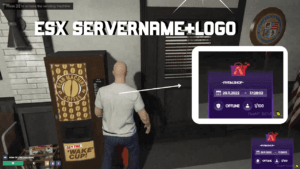


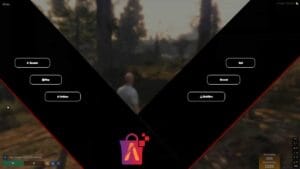
Valoraciones
No hay valoraciones aún.